DJVU is a very good, although not very portable format for books and documents. PDF is less efficient in compression, but is far more popular and portable. You can easily find a free PDF reader for any system, for example for iPhone or iPad, but opening and reading DJVU is harder.
But you can always quiclky export DJVU to PDF and then use your favourite PDF reader program. On the iPad I use GoodReader and FoxitReader.
Here are the instructions:
1 - Install DJVULibre. It is available for Windows, Linux and MacOS.
2 - Use File -> Export As…
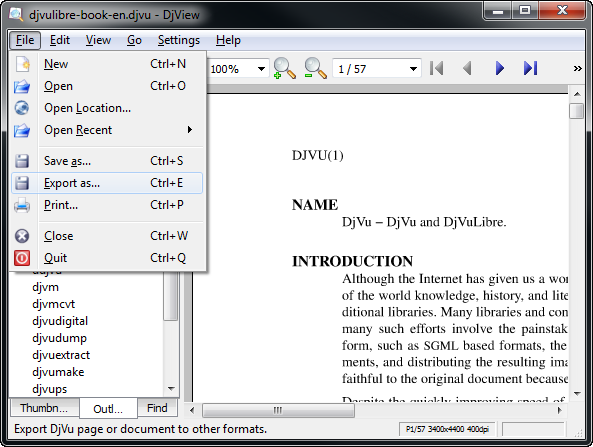
3 - Choose export settings
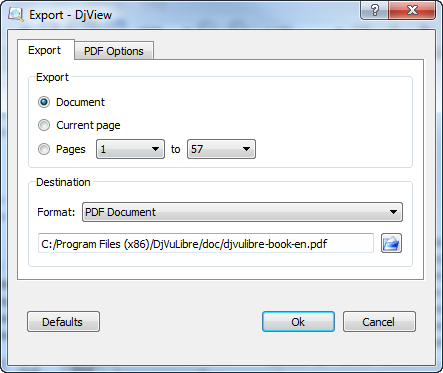
4 - Choose compression settings
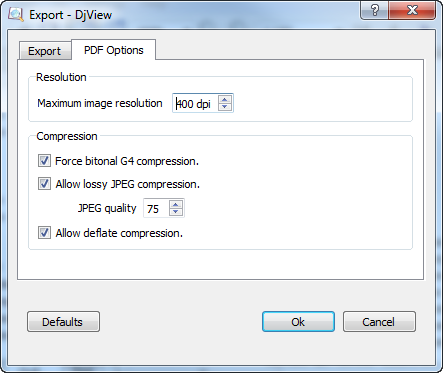
5 - You can also convert books from the command line (good for batch procesing)
1
| |