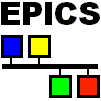
— Install EPICS BASE —
Become superuser
Setup HTTP and HTTPS proxy (If you are not using one - just omit these lines)
1
2
| [root@computer ~]# export http_proxy="http://user:password@server:port/"
[root@computer ~]# export https_proxy="http://user:password@server:port/"
|
Download EPICS base (3.15.4)
1
| [root@computer ~]# wget https://www.aps.anl.gov/epics/download/base/base-3.15.4.tar.gz
|
Download CSS (4.1.1)
1
| [root@computer ~]# wget https://ics-web.sns.ornl.gov/css/updates/apps/sns-css-4.1.1-linux.gtk.x86_64.zip
|
Make EPICS base directory
1
2
| [root@computer ~]# mkdir /opt/epics
[root@computer ~]# cd /opt/epics
|
Extract files from downloaded EPICS archive
1
| [root@computer epics]# tar -zxvf ~/base-3.15.4.tar.gz
|
Make symbolic link /opt/epics/base
1
2
| [root@computer epics]# ln -s base-3.15.4/ base
[root@computer epics]# cd base
|
Set EPICS CONFIG parameters (These parameters are for 64 bit version)
1
2
3
| [root@computer base]# export EPICS_BASE=/opt/epics/base
[root@computer base]# export EPICS_EXTENSIONS=/opt/epics/extensions
[root@computer base]# export EPICS_ARCH="linux-x86_64"
|
Install readline library and run ‘make’
1
2
3
| [root@computer base]# yum install readline-devel
[root@computer base]# make
[root@computer base]# export PATH=${PATH}:/opt/epics/base/bin/linux-x86_64
|
— Install CSS Studio —
Unzip files and change owner of CSS folder to ‘user’
1
2
3
| [root@computer ~]# cd ~/
[root@computer ~]# unzip sns-css-4.1.1-linux.gtk.x86_64.zip -d /home/user/CSS/
[root@computer ~]# chown -R user /home/user/CSS
|
![]()